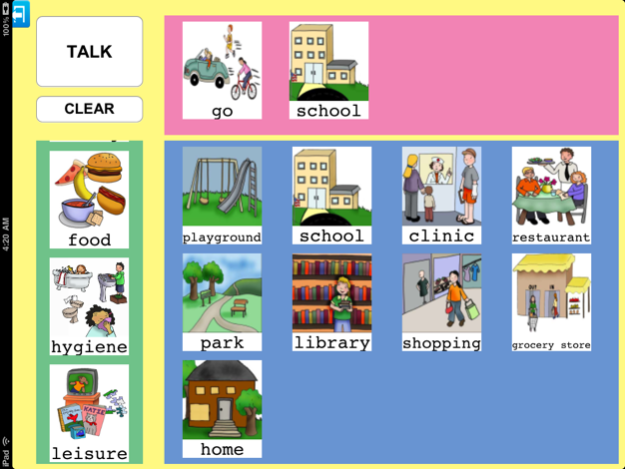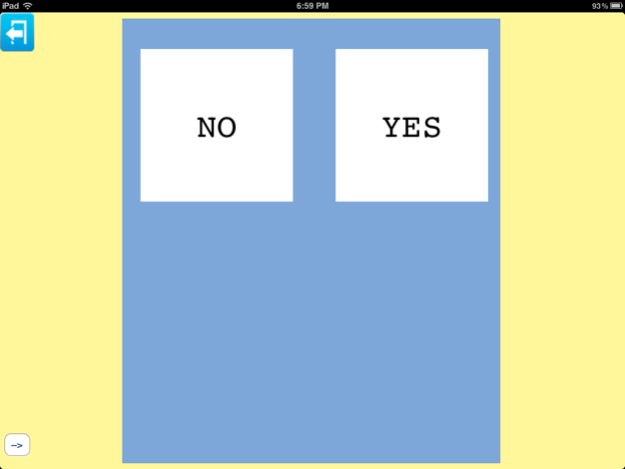I Click I Talk - Multi Student 5.2
Free Version
Publisher Description
I Click I Talk has several unique and critical features that are missing from competing augmentative and alternative communication AAC systems. For example:
Track usage and analyze data:
Teachers and parents have the ability to monitor the progress of a child by looking at the frequency of usage of each of the images that have been clicked during a specific period of time. This feature also assists in identifying if a child has a preference for photos or cartoon-like images. The data retrieved are saved in a PDF file, which can be emailed to parents or stored for future analysis.
Layout and image size options:
Teachers and parents have the ability to choose from several layout and image size options. This feature helps children who are non verbal or verbal and adults with stroke and traumatic brain injuries to use the visual layout that best fits their needs. Also people who are visually impaired can benefit from the larger image size.
Text image options:
Teachers and parents have the ability to create images that contain only text. This feature helps with the development of language. Teachers and parents can start by showing images, then they can introduce the text below the image and finally remove the picture and display only text. Adults with stroke and traumatic brain injuries can use text only images.
Place holder and text image options:
The place holders distance images from one another.
Record voice:
Although I Click I Talk comes with 70 preloaded images with audio files, teachers and parents can still record their own voices. This feature allows non-English speaking children to use I Click I Talk.
Write text:
Teachers and parents can input text below any image. Similar to the feature above, being able to write text in different languages allows everybody to use I Click I Talk.
Import personal images/photos:
Teachers and parents can import their own images/photos or replace preloaded images using those with which the child is already familiar. I Click I Talk also provides free access to an on line repository of over 1000 cartoon-like images even in black and white.
One device, many students:
Teachers and school systems are suffering budget cuts. The multi-student version of I Click I Talk offers teachers, speech pathologists and school systems the opportunity to use one device with multiple students by creating personalized profiles for each individual student.
I Click I Talk was created as collaboration between a computer scientist and a speech and language pathologist. They used a rigorous research approach during the design and the development of I Click I Talk.
Categories: Special Needs, AAC
Dec 5, 2017
Version 5.2
This app has been updated by Apple to display the Apple Watch app icon.
Now compatible with IOS 11
About I Click I Talk - Multi Student
I Click I Talk - Multi Student is a free app for iOS published in the Kids list of apps, part of Education.
The company that develops I Click I Talk - Multi Student is Gianluca De Leo. The latest version released by its developer is 5.2.
To install I Click I Talk - Multi Student on your iOS device, just click the green Continue To App button above to start the installation process. The app is listed on our website since 2017-12-05 and was downloaded 7 times. We have already checked if the download link is safe, however for your own protection we recommend that you scan the downloaded app with your antivirus. Your antivirus may detect the I Click I Talk - Multi Student as malware if the download link is broken.
How to install I Click I Talk - Multi Student on your iOS device:
- Click on the Continue To App button on our website. This will redirect you to the App Store.
- Once the I Click I Talk - Multi Student is shown in the iTunes listing of your iOS device, you can start its download and installation. Tap on the GET button to the right of the app to start downloading it.
- If you are not logged-in the iOS appstore app, you'll be prompted for your your Apple ID and/or password.
- After I Click I Talk - Multi Student is downloaded, you'll see an INSTALL button to the right. Tap on it to start the actual installation of the iOS app.
- Once installation is finished you can tap on the OPEN button to start it. Its icon will also be added to your device home screen.